Find Volkswagen Options By VIN Number
No one wants to end up with a Volkswagen that seems different from what was advertised. One easy way to avoid being caught in this unpleasant situation is by checking Volkswagen options by VIN.
Imagine thinking your Volkswagen has advanced safety systems, premium audio, or off-road upgrades, only to find out it’s missing those valuable options.
A simple Volkswagen options by VIN check can clear all doubts and avoid post-purchase surprises.
What are Volkswagen Options and Packages?
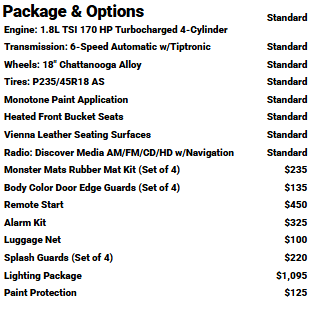
Volkswagen options are individual features or add-ons available for specific models. Examples include upgraded infotainment systems, panoramic sunroofs, leather upholstery, or advanced safety features like adaptive cruise control.
Packages, on the other hand, are bundled groups of options offered at a discounted price compared to purchasing each option individually. For example, a “Technology Package” might include a premium sound system, navigation, and parking assist.
Both options and packages allow buyers to personalize their vehicles according to their needs and budget.
Why Do I Need to Check a Volkswagen’s Options?
Checking Volkswagen options by VIN gives you clarity and just enough information to make the right decision in the new or used car market. Here are some reasons why you need to check the options, packages, and features of a vehicle:
1. Accurate Valuation
The more optional features added to a vehicle, the more its value. A Volkswagen with additional features or packages is worth more than a base model. Checking VW options gives you a clearer picture of the vehicle’s worth, and you can be sure you’re paying a fair price for the vehicle; especially if you’re buying a used one.
2. Better Comparison
Two Volkswagens might look similar on the outside, but their options could make one a better deal than the other. With full access to the options, you can compare as many cars as you want and make the best choice.
3. Customization and Convenience
Another reason why you should check a vehicle’s options before purchasing is it helps you understand the convenience and luxury features your Volkswagen offers. This could be heated seats, advanced safety systems, or larger touchscreen displays, which could significantly improve your driving experience.
4. Insurance Costs
Insurance premiums can differ based on various features and options. For instance, cars equipped with advanced safety features might qualify for lower insurance rates. It can be helpful to know what options are available for the Volkswagen so you can budget for insurance.
5. Maintenance and Repairs
Volkswagen models with advanced features and technology may require specialized maintenance, which translates to high costs in the long run. By checking the Volkswagen options by VIN, you can properly plan the best maintenance routine and anticipate costs.
6. Resale Value
If you plan on selling in the future, you need as much information on the vehicle as possible. Buyers often focus on particular features, so highlighting these (if available) might draw attention to your car and raise its resale value.
There are so many other reasons why checking car options by VIN is important, but for now, let’s look at how a Volkswagen VIN number provides vehicle options and packages.
How Does a Volkswagen Options by VIN Check Work?
Our Volkswagen options by VIN tool simply decodes the VIN to show all vehicle specifications and history records. The VIN is a 17-character code (or 5 to 14 in classic vehicles) that contains specific information about each vehicle, including its manufacturer, make, model, year, options, packages, warranty coverage, and place of production.
Each character encodes information about a specific vehicle, which means our window sticker tool can help you extract data accurately. Easily access the following with a simple VIN lookup:
| Vehicle Description | Standard Equipment | Interior and Exterior Colors |
| Packages and Options | Annual Fuel Costs | QR Codes |
| Manufacturer’s Suggested Retail Price (MSRP) | Total Price with Shipping Charges | Fuel Economy and Environmental Ratings |
| Greenhouse Gas Ratings | NHTSA Safety Ratings | Warranty Information |
← Scroll horizontally to see more →
With the VIN, license plate, or just the year, make, and model information, you can easily get a copy of the original window sticker containing all features and factory-installed options and packages.
Easy Steps to Get Your Volkswagen's Options and Packages
To check the options and packages of any Volkswagen, simply follow these steps below:
- Enter your Volkswagen’s VIN in the form above. Our tool can decode standard VINs (17 characters) and classic VINs (5 – 13 characters). You can also use the vehicle’s license plate number or the year, make, and model if you don’t have the VIN.
- Click on ‘Search’ to preview your window sticker.
- Complete the payment process to download or print your window sticker.
With the window sticker, you can view the options, packages, paint code, pricing, and more.
Difference Between Volkswagen Trim Levels and Options
Trim Levels
There are two primary ways to customize your Volkswagen vehicle - trims or options. Trim levels are pre-set versions of a model, like the S, SE, SEL, and R trims.
Each trim comes with its own features - like the Jetta SEL, which comes with leather seats and a panoramic sunroof.
Options
Options, however, are extra features you can add to any vehicle beyond the standard equipment. For example, you could add alloy wheels, adaptive cruise control, automatic emergency braking, etc.
In simple terms, trim levels decide the overall setup of the Volkswagen, while options let you add specific features to make it your own.
Other Resources For Finding Volkswagen Options by VIN
Getting a window sticker is the easiest way to view any vehicle’s options. However, there are other resources available for car buyers, sellers, and dealers to consider:
- Volkswagen’s Official website
- Dealerships
- Online VIN decoders
Volkswagen Website
On the Volkswagen website, you can compare several vehicles and view their specs and features. The problem here is that you can’t decode your VIN for information specific to your Volkswagen, but you can see similar models and trims.
Dealerships
You can also consider checking with a dealership. Visit the dealership you purchased your vehicle from or any authorized Volkswagen dealership and ask for a detailed list of your vehicle’s options and features.
It’s even easier if you’re still in the car-buying process. Just make a request, and the dealer will show you all the optional features in your vehicle.
VIN decoder websites
There are various websites that offer VIN lookup and history services, some of which provide free basic information while others charge for more detailed vehicle history reports. However, you may not be able to get the detailed information you need from a free site, so explore paid options.
Does a VIN Tell You All the Options?
No, you cannot get all the options using the VIN. While a window sticker can provide a detailed list of factory-installed options, it may not include the following:
Options added after the initial sale
Dealer-installed accessories
Custom parts or modifications made by the owner
With this in mind, you need to make sure you properly inspect any vehicle, especially used ones, and contact the dealer or seller for detailed information about its past before purchase.
Check ALL Volkswagen Models
| Tiguan | ID.4 | Type 3 Fastback | Atlas Cross Sport |
| Atlas | Passat | Type 1 Karmann Ghia | Golf Alltrack |
| Taos | Arteon | Routan | Golf SportWagen |
| Jetta | Polo | Touareg | Jetta GLI |
| Gold (GTI & Golf R) | Beetle | Tiguan LWB | New Beetle |
← Scroll horizontally to see more →
Frequently Asked Questions
You can find out what options your Volkswagen has with a window sticker lookup. With a simple lookup, you can view the options, packages, and standard features. All you need to do is enter the VIN, license plate number, or the year, make, and model of your vehicle into the form on this page.
